

The Material Assigner is a simple Slice Processor that simply assigns a Material to each generated slice. This can be used to assign an alternative material to the slices (since normally the material from the source terrain is assigned), or to assign the source terrain's material in instances where it is not being assigned correctly (this can happen with certain third party tools, such as MicroSplat).
If another Slice Processor relies on the assigned material, you should make sure this Slice Processor is before that other one in the list of Slice Processors on the Slicer asset.
You can create this asset by selecting from the Top Menu Bar:
Assets -> Create -> Deep Space Labs -> Terra Slicer -> Slice Processors -> Material Assigner

or by right clicking a folder (or inside a folder) within the Project Hierarchy and selecting from the pop up menu:
Create -> Deep Space Labs -> Terra Slicer -> Slice Processors -> Material Assigner
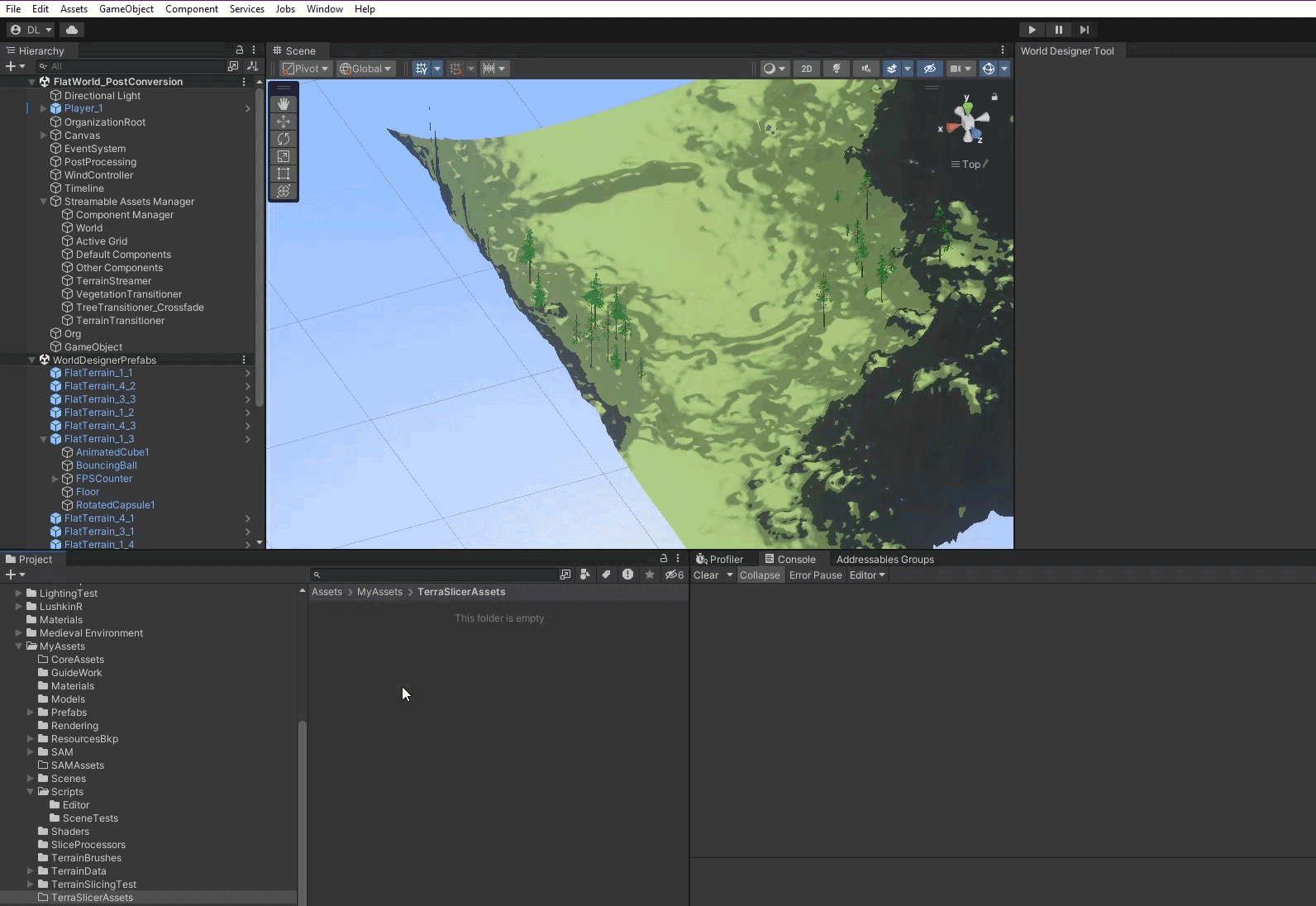
By default this Asset is given the name MaterialAssigner, however we recommend changing this name to something that will better help you differentiate it with other Material Assigner Assets in the future.