

The Component Manager is responsible for managing the creation and destruction of Active Grids and Worlds and is your point of contact for doing just that, as well as saving/loading all persistent data related to SAM components.
Each section covers a specific topic; we implore you to at least read the Section on Initialization, as all users will at some point need to perform initialization!
If you used the Default SAM Setup command, the Component Manager should already exist in your scene, and you do not need to add another (in fact, each scene can only have a single Component Manager!). If for some reason you need to add it manually, you can use the information below.
You can add this component by selecting a game object and then selecting from the Top Menu Bar:
Component -> Deep Space Labs -> -> SAM -> Primary Components -> Component Manager
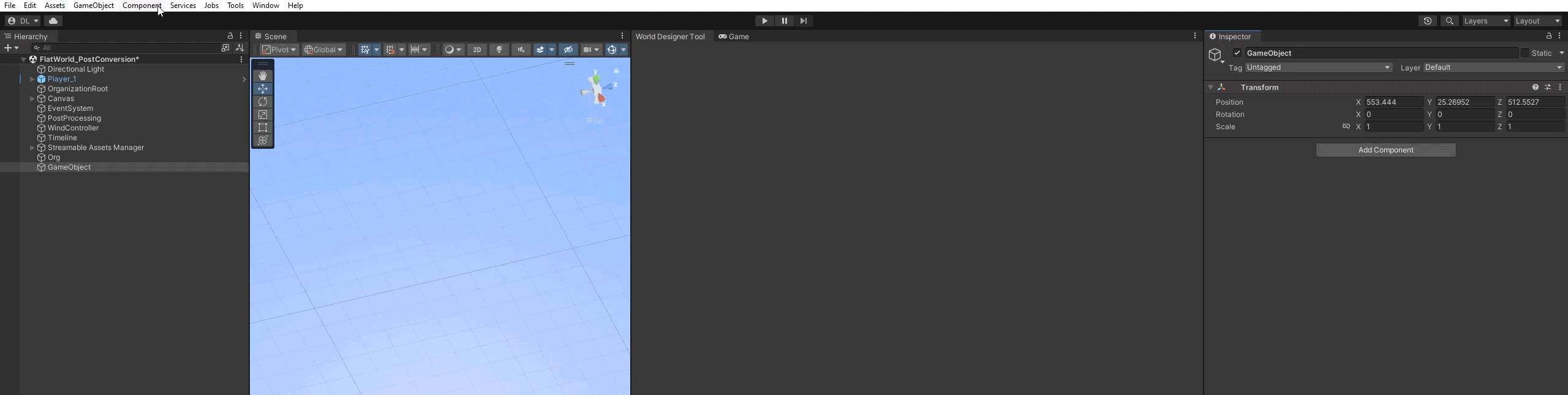
or by selecting a game object and using the Add Component menu via its inspector:
Component -> Deep Space Labs -> -> SAM -> Primary Components -> Component Manager
