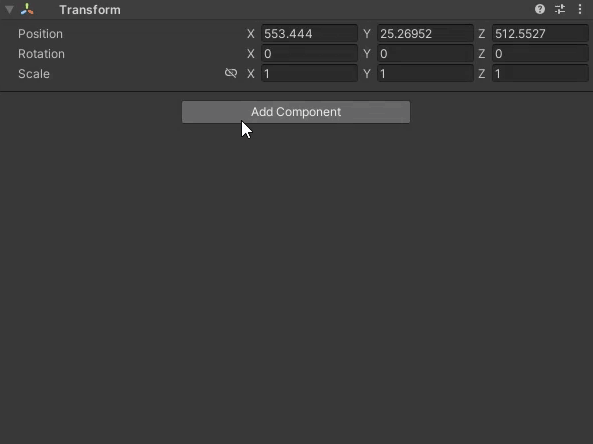The Player Mover Character Motor retains the same name within SAM, however you will need to recreate the component using the new Deep Space Labs component creation path. Do keep in mind, however, that when you upgrade the Player Mover FPS Input Controller by creating the component using the new creation path, a new Player Mover Character Motor will be added automatically. As such, it is usually easier to skip manually adding this Motor and simply proceed to the Player Mover FPS Input Controllers Section found below this Section.
With that said, if you wish to manually add this component, instructions can be found below.
You can add this component by selecting a game object and then selecting from the Top Menu Bar:
Component -> Deep Space Labs -> -> SAM -> Secondary Components -> Player Mover Character Motor
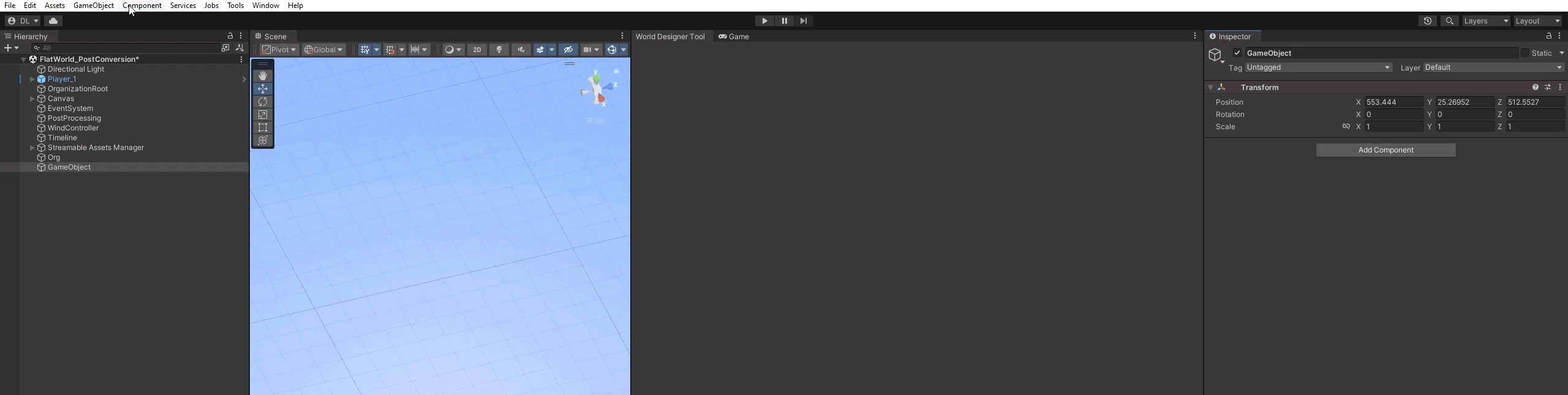
or by selecting a game object and using the Add Component menu via its inspector:
Component -> Deep Space Labs -> -> SAM -> Secondary Components -> Player Mover Character Motor