

The Loading Blueprint Repository is covered in the dedicated Loading Blueprints Chapter. Please take a look there if you have any questions about this asset!
You can create this asset by selecting from the Top Menu Bar:
Assets -> Create -> Deep Space Labs -> SAM -> Loading Blueprint Repository
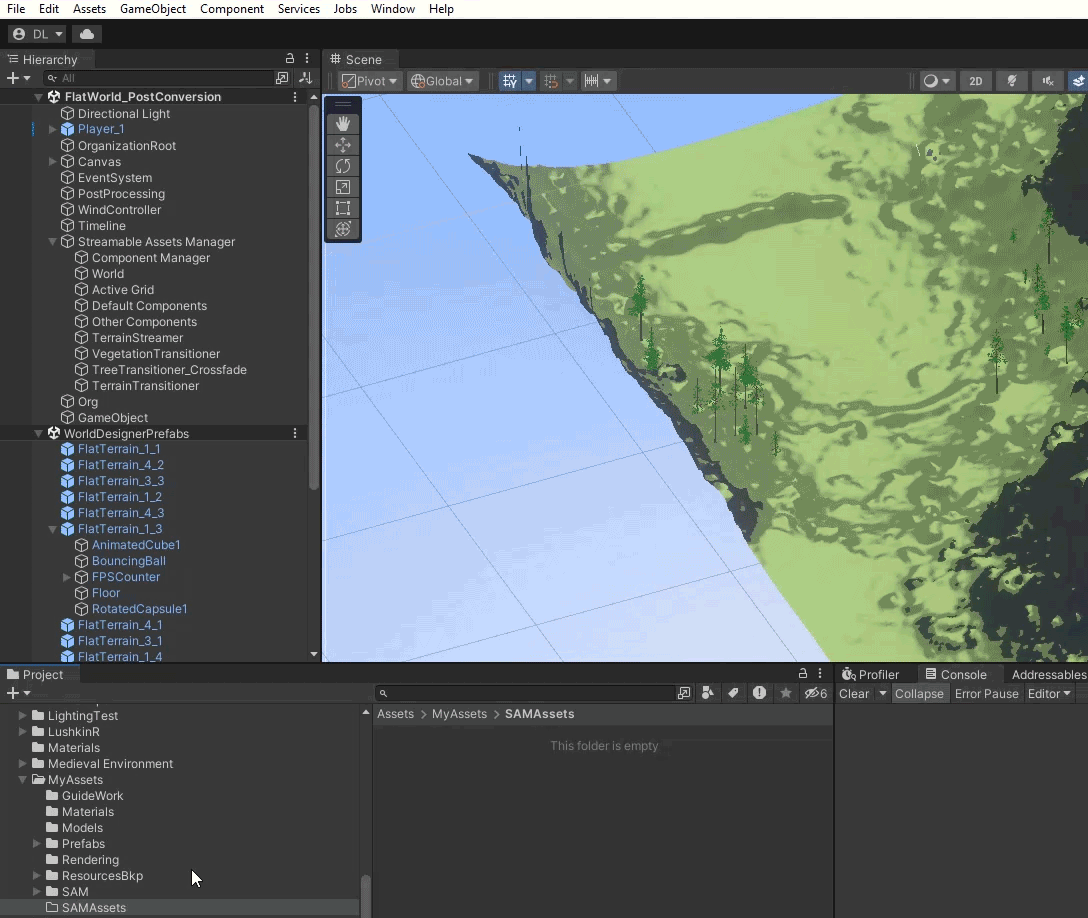
or by right clicking a folder (or inside a folder) within the Project Hierarchy and selecting from the pop up menu:
Create -> Deep Space Labs -> SAM -> Loading Blueprint Repository

By default this Asset is given the name LoadingBlueprintRepository, however we recommend changing this name to something that will better help you differentiate it with other Loading Blueprint Repository Assets in the future.