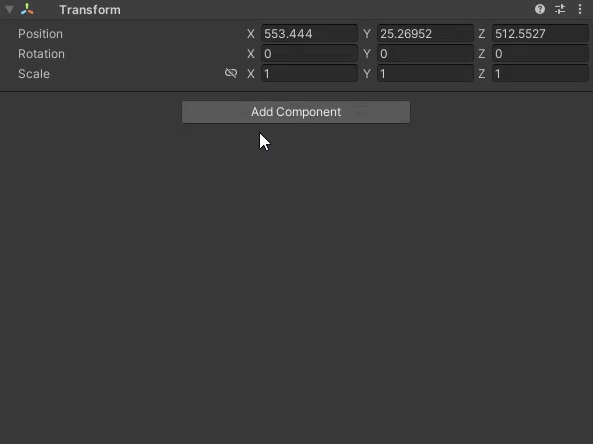The Player Mover is an optional component which can be used to move a Player Transform when it needs to be moved, such as during a World Origin Reset. This component is intended to be used in conjunction with the Player Mover Character Motor, which is an implementation of a Player Mover.
This script is added automatically whenever you add a Player Mover Character Motor, and as such you should never need to manually add it. With that said, we have provided instructions for adding it below in case you ever do want to add it manually.
You can add this component by selecting a game object and then selecting from the Top Menu Bar:
Component -> Deep Space Labs -> -> SAM -> Secondary Components -> Player Mover FPS Input Controller
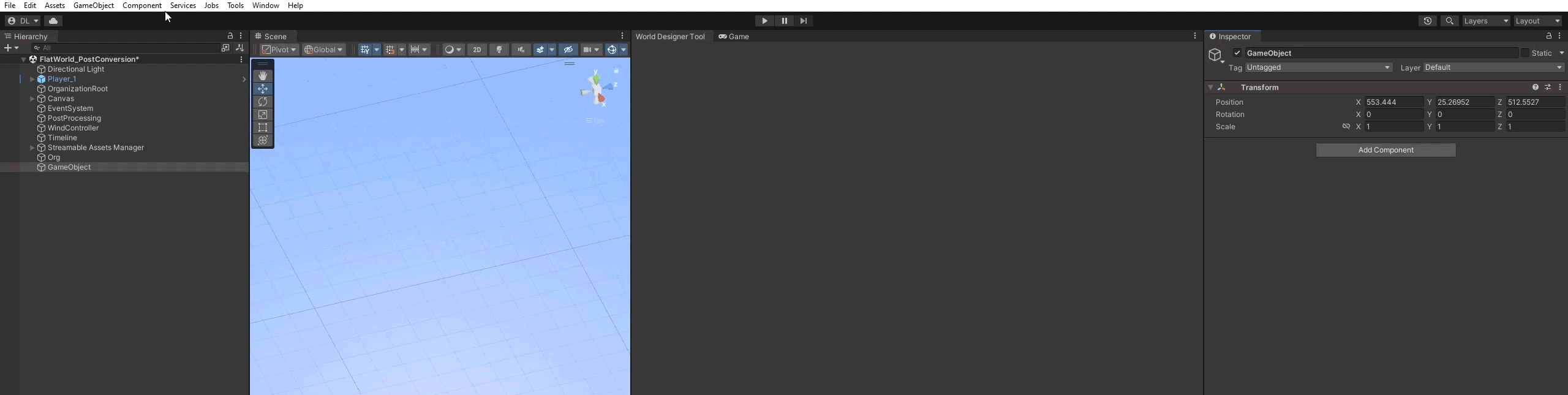
or by selecting a game object and using the Add Component menu via its inspector:
Component -> Deep Space Labs -> -> SAM -> Secondary Components -> Player Mover FPS Input Controller