

The Streamable Grid is a Scriptable Asset that represents a 2D or 3D Grid Collection of Streamable Cells. If you have not read the Getting Started Tutorial Chapter, a Streamable Cell is a square or cubic area of space that holds one or more Asset Chunks. The primary role of the Streamable Grid is to hold important information on various Asset Chunk Groups (which is simply a collection of related Asset Chunks), which the World component utilizes in order to build the Game World. Streamable Grids represent a single grid of Streamable Cells, and that grid is made up of Rows, Columns, and Layers, each of which can have the same or a unique length, width, and height.
The size of the Streamable Grid is determined by the added length/width/height of all Rows/Columns/Layers. For example, if the Grid has 4 rows that are 25 units long, the total length of the Grid would be 100 units. While these sizes remain fixed once set, the location of the Grid is only determined by the World it is assigned to at runtime. Therefore, you can think of the Streamable Grid as a sort of blueprint, with the World serving as the constructor that brings that blueprint into reality.
--Upgrade Note--
This asset was formerly known as the World Grid. If you have World Grids in your project that you would like to make use of, please take a look at the section detailing Upgrading World Grids.
You can create this asset by selecting from the Top Menu Bar:
Assets -> Create -> Deep Space Labs -> SAM -> Streamable Grid

or by right clicking a folder (or inside a folder) within the Project Hierarchy and selecting from the pop up menu:
Create -> Deep Space Labs -> SAM -> Streamable Grid
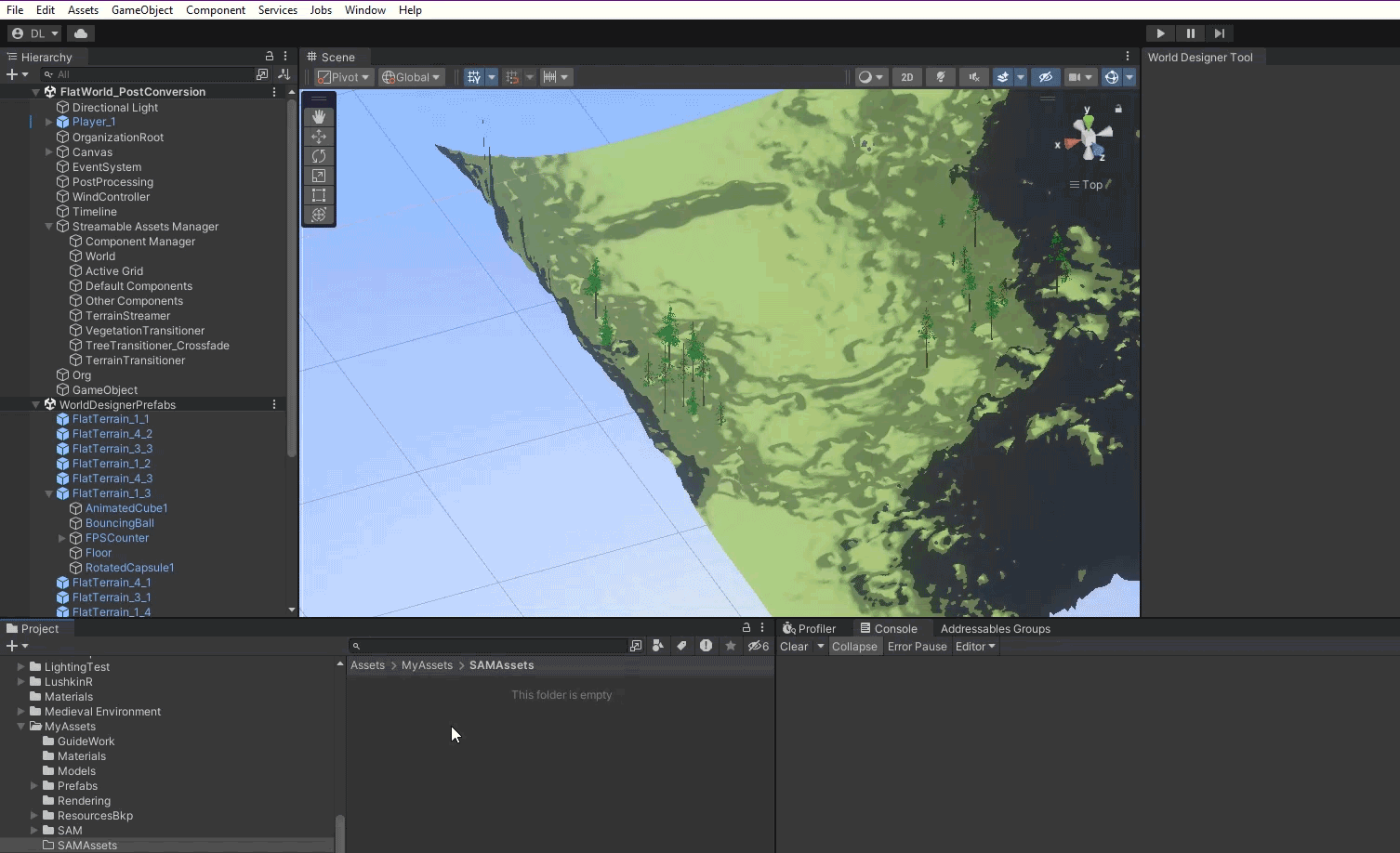
By default this Asset is given the name StreamableGrid, however we recommend changing this name to something that will better help you differentiate it with other Streamable Grid Assets in the future.
Streamable Grid Assets can be duplicated in the editor in order to create branches or modify settings without affecting the original data. This duplication is a key feature and advantage to using Scriptable Objects to store settings. Just be sure to rename your Assets after duplication!
This chapters details some of the more complex concepts relating to Streamable Grids, such as choosing Axes and Dimensions, understanding LOD Groups and the Extra Data Stores, as well as restrictions related to combing multiple Streamable Grids on a single World. Feel free to skip Sections that you feel you already know or are not interested in.